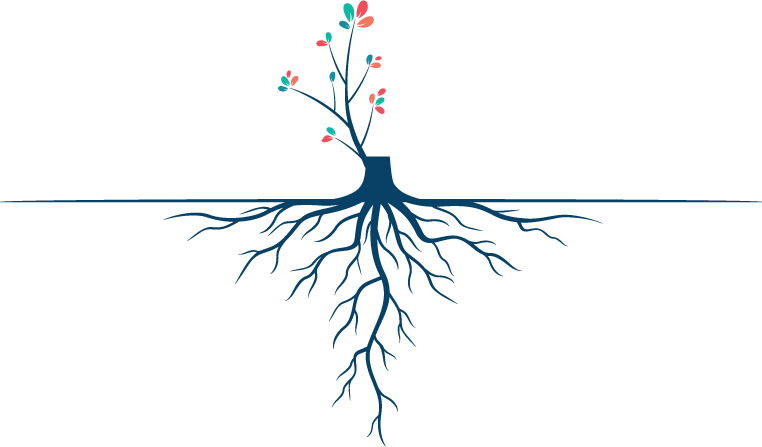Facebook: Are you Putting your Best Face Forward?
Who you are on Facebook is who you are in public.
There is a lot of talk about Facebook these days. Not only has the social platform changed the way we socialize, but it has changed the way we do business as well as how we discover new businesses, sell our furniture, or ask for help. It’s becoming a place for people to get things done by sharing pictures, adding job opportunities and making connections that, without Facebook, would never have been possible. Nevertheless, many users have held on to a belief that their Facebook is a private playground.
Facebook is not private. No matter what your privacy settings, you have a public persona. And, if you are marketing or promoting a business, this means you (and your business, products and services) can be discovered by new customers. This is really a wonderful thing for businesses and professionals who need to expand their networks. More and more people are recognizing the benefits of Facebook as a tool to connect and grow their networks.
The only question many people are neglecting is:
“What does my Facebook persona say about me? When someone is looking at my profile, what do they see?”
The answer will depend on the “Face” you are putting forward. As with traditional networking, authenticity and genuine care for others is the most effective way to earn and grow respect. People are always more inclined to listen to people they believe care about them, and who listen to them. This is how we build our relationships. When we introduce ourselves to a new person, we have learned that, depending on the situation, there are certain strategies that work well, and others that do not. For example, blabbering on and on about your business without concern for the person you are speaking to, and not allowing that person the same respect will lead to the person finding the first excuse to get out of there. The same is true with our Facebook interactions.
Here are some tips for ensuring that your connections (and those looking at your profile) see the best of you.
- Make sure your profile picture and cover photo are representative of a professional persona. This is not to say your photos should be professional head shots, but instead, they should be reflective of your personality, but in keeping with a professional image. Stay away from images that reflect inappropriate behavior, or strong political or religious beliefs unless your business is in line with this type of persona. It’s important that you are not “hiding” your true self, but simply putting your best foot forward.
- If you have a Facebook page to which you are driving traffic, make sure your profile is linking to the CORRECT page. If you have elected to have your privacy settings set to allow your profile only to be seen by friends, you can still make your business page public to allow people to learn more about you and your company, even if they do not request your friendship.
- If you elect to use Facebook as a marketing tool, it’s important to use moderation in promoting your business or services. Instead of posting self-promotional messages, share messages that are informational or instructional, allowing your connections to learn from your posts. Always look for ways to engage your audience in conversation by asking direct questions, asking for feedback, or requesting their thoughts on a topic.
- Before getting too far into posting with the hopes of getting feedback, start looking for ways you can support your connections, friends and followers. If you recognize that others are looking for feedback, giving them support by way of insightful comments, frequent likes and otherwise supportive actions, will create in many of them a sense of goodwill that, over time will compel them to return the favor. A word of caution: If you’re intentions are simply to get others to engage with you, and you don’t have true desire to support others, this will be obvious and your efforts will not help you with growing your network or the relationships within it.
- Some people feel they want to keep their “personal” accounts separate from their “professional” identity. While there are some positions that this might be required, it is essential that you consider how having two identities will be perceived by those you are connected with, and you must make your personal account 100% private. Otherwise, you will run the risk of sending the message to those you are connected with (and who are giving you their authentic self) that you don’t really value them as a person. You have relegated them to a filtered version of yourself. If this is how you choose to do business, be aware that the people who find this offensive, will likely not tell you, but they will make their decisions about doing business with you based on their perception of “know, like and trust” and under those circumstances, they may not feel they can truly trust you, or they may wonder what it is you feel you need to hide.
- Your profile allows you various ways to characterize your personality. Use your profile details to help people know about the person behind the profile. If you enjoy certain music, television shows or movies, or if you are a big fan of sports or a specific team, let that color your profile and fill in some details about you that otherwise people might not know. Doing this opens dialogue and makes it possible to find common ground on which to build, grow and nurture relationships. You never know when this new connection might have tickets to a football game, or an opportunity to meet someone you both admire, or even make a professional introduction to your next big business transaction . It is on these commonalities that true relationships begin to be built.
Facebook is Traditional Networking on Steroids – Use it to your advantage.
Whether you are a casual Facebooker or a power networker, there are amazing possibilities in your hands when you are logged in to your Facebook account. It’s simply a matter of putting your best Face forward and being willing to be open to the opportunities other people offer. If you are in business and you are not leveraging this powerful tool, the work you are doing to build your network will continue to take much more effort. Traditional strategies are still important, but because of Facebook, those traditional strategies are now magnified and traditional limits on your capacity to reach you target audience have been lifted. Facebook is networking on steroids! Enjoy it!