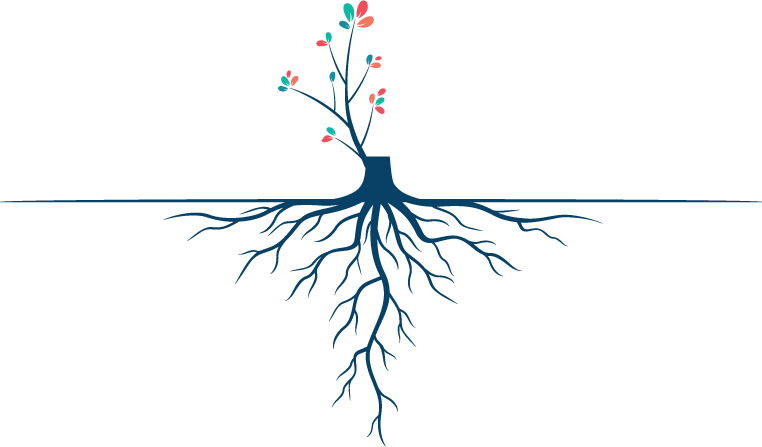Using Lists on Facebook
Using Lists to Categorize your “Friends”
Today’s reality is, that the Facebook meaning of “friends” has transcended it’s traditional meaning. Many people are afraid of connecting with people they barely (or don’t) know. However, the power in Facebook is in the ability to connect and build real relationships beyond the traditional “hitting the pavement” methods required in the past. If you are being asked to become friends with people you met at a networking event, but want to have certain privacy settings for some “friends” and different settings for your real friends, you will want to use lists!
Step 1. Click “Friends” in the menu bar on the left (under your profile picture)
Step 2. Top right, click “Edit Friends”
Step 3. Top Right, click “Create a List” (assuming you have no lists yet)
Step 4. Name the List (Lakeland Leaders Group, or High School Friends or Family
Step 5. Select the friends you want to add to this list (You Can also search by name)
Step 6. When you have selected the people you want to add to this list, Click “Create List”
You are Done! The next step will show you how to adjust the privacy settings for each list. But Creating and adding the friends to these new lists is a pretty big job, so I will give you time to complete that and then, next weekend, I will tell you how to take the next step! As always, let me know if you have any questions!