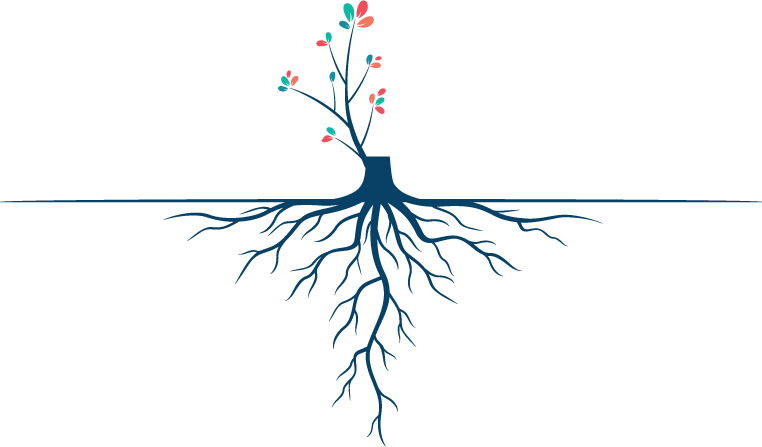Optimize your Facebook Page
I offer a tip to local businesses each day in a group called the Lakeland Business “Lead”ers. I try to offer ideas to help businesses leverage the power of Facebook to enhance and grow their Internet presence. If you are a business professional in Lakeland and want an opportunity to network with other people in Lakeland via Facebook, there are other wonderful professionals within the group offering Referrals, Leads and Excellent information. Please feel free to join us!
Today, I wanted to talk about how you can get the most from your Facebook Page using some simple strategies. Just having a page is not enough! All of the elements available within Facebook are there for a reason. Understanding those reasons and using the features to your benefit is just a smart way to leverage Social Media for your Business!
So, to optimize your Facebook Page, start with these simple (but powerful) suggestions:
- Take a look at your “About” Box and make sure you have optimized this to its full potential. Consider changing this copy frequently, to match promotions or offers your business has. Don’t forget to… add your website URL and make sure to include the http:// (to make it a live link!)
- Under all of your “Fans” there is a “Share” button. When you click that (or one of your fans does) the information that populates in the link on the person’s profile will be pulled directly from your “Info” tab in your Page. Make sure you make this content compelling content to make your page more inviting to others. So, Make the Copy of your Info Tab Count!
- Upload Videos to your Page! When you upload a video directly using the “Upload Video” tab, anyone viewing your video will have the opportunity to “like” your page. A button will be visible while they are viewing your video which will make this easy for them! Imagine the opportunity this exposure will provide! To see a local example of how a video will appear and enable the viewer to like, view http://www.facebook.com/photographersniche – go down below the fans and the pictures to find the video!
Next Tip: Creating a Tab for FAN-ONLY content!
Chrissanne Long is a Media and Marketing Consultant and Partner with Marketing System Blueprints, an interactive Marketing agency that offers Search Engine Optimization, Video, Mobile and Search Engine Marketing services for local businesses seeking to improve their online visibility and brand awareness in Lakeland, FL and other local markets.